Switching LR? Top Features in Darktable & RawTherapee
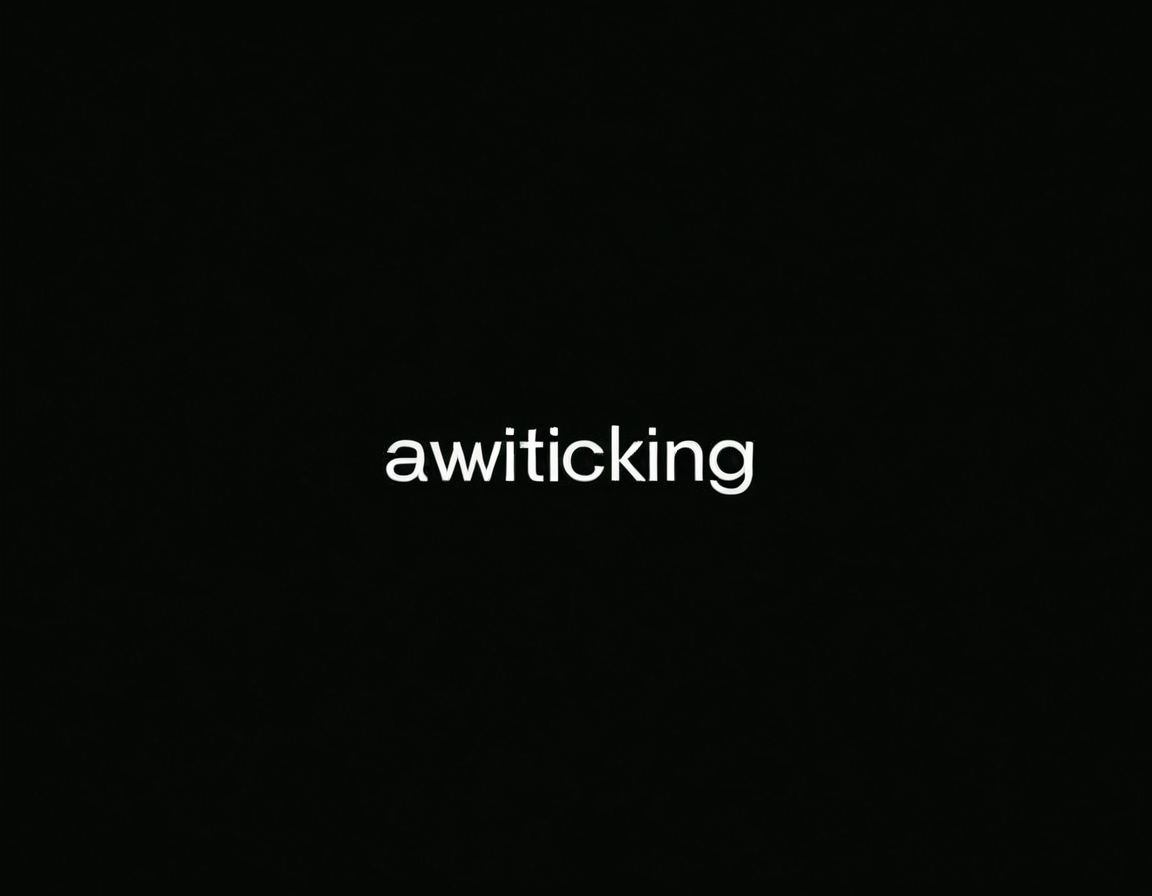
A Comprehensive Review of Darktable and RawTherapee: Essential Features for Lightroom Users
As the photography landscape continues to evolve, professionals and enthusiasts alike are seeking alternative solutions to Adobe Lightroom. Two notable software options, Darktable and RawTherapee, have gained popularity among the creative community due to their feature-rich profiles and commitment to open-source development. In this article, we will delve into the key features that set these alternatives apart from Lightroom, providing a thorough understanding of their capabilities and limitations.
Introduction
The shift from Adobe Lightroom can be daunting, especially for those invested in its ecosystem. However, exploring alternative options can lead to significant cost savings, increased flexibility, and access to a broader range of tools. In this review, we will examine the essential features that make Darktable and RawTherapee viable alternatives for Lightroom users.
Raw Image Processing
Both Darktable and RawTherapee excel in raw image processing, offering advanced tools for demosaicing, denoising, and color grading. These features are crucial for professionals seeking to push the boundaries of creative expression.
- Darktable: Its raw development module is highly regarded, providing a range of filters and effects that can be applied directly within the software.
- RawTherapee: This option boasts an impressive array of demosaicing algorithms and tools for noise reduction, making it an attractive choice for photographers seeking to minimize artifacts.
Develop Module
The develop module is where many Lightroom users find themselves spending a significant amount of time. Both Darktable and RawTherapee offer robust alternatives, though with different focuses:
- Darktable: Its approach emphasizes a more traditional, non-destructive workflow, focusing on layer-based adjustments and intuitive interfaces.
- RawTherapee: This alternative takes a more modular, plugin-based approach, allowing users to extend its capabilities through third-party plugins.
Organizational Tools
When working with large collections, organizational tools become indispensable. Both Darktable and RawTherapee offer robust solutions:
- Darktable: Its tagging system is highly customizable, enabling photographers to create complex metadata structures.
- RawTherapee: This option features a powerful rating system, allowing users to quickly identify and prioritize images.
Integration and Compatibility
For those deeply invested in the Adobe ecosystem, compatibility and integration become essential considerations:
- Darktable: Supports various export options, including DNG, TIFF, and PSD, ensuring seamless collaboration with other creative applications.
- RawTherapee: Its API allows for extensive customization and integration with other software, making it an attractive choice for developers and power users.
Conclusion
The transition from Adobe Lightroom requires careful consideration of the features and workflows that are essential to your creative practice. Darktable and RawTherapee offer compelling alternatives, each with its unique strengths and focus areas. By weighing these factors and considering your specific needs, you can make an informed decision about which software best suits your artistic vision.
**What will be your next step in exploring alternative workflows?
Tags
darktable-review rawtherapee-alternatives photography-software open-source-options lightroom-replacement
About Elizabeth Lee
As a photographer and AI expert, I help bridge the gap between human creativity and machine learning. With a background in photography and 3+ years of experience editing & generating images with AI tools, I'm passionate about sharing practical tips on how to unlock visual potential at gophotos.com.
