Remove Images with Remove.BG API in Minutes
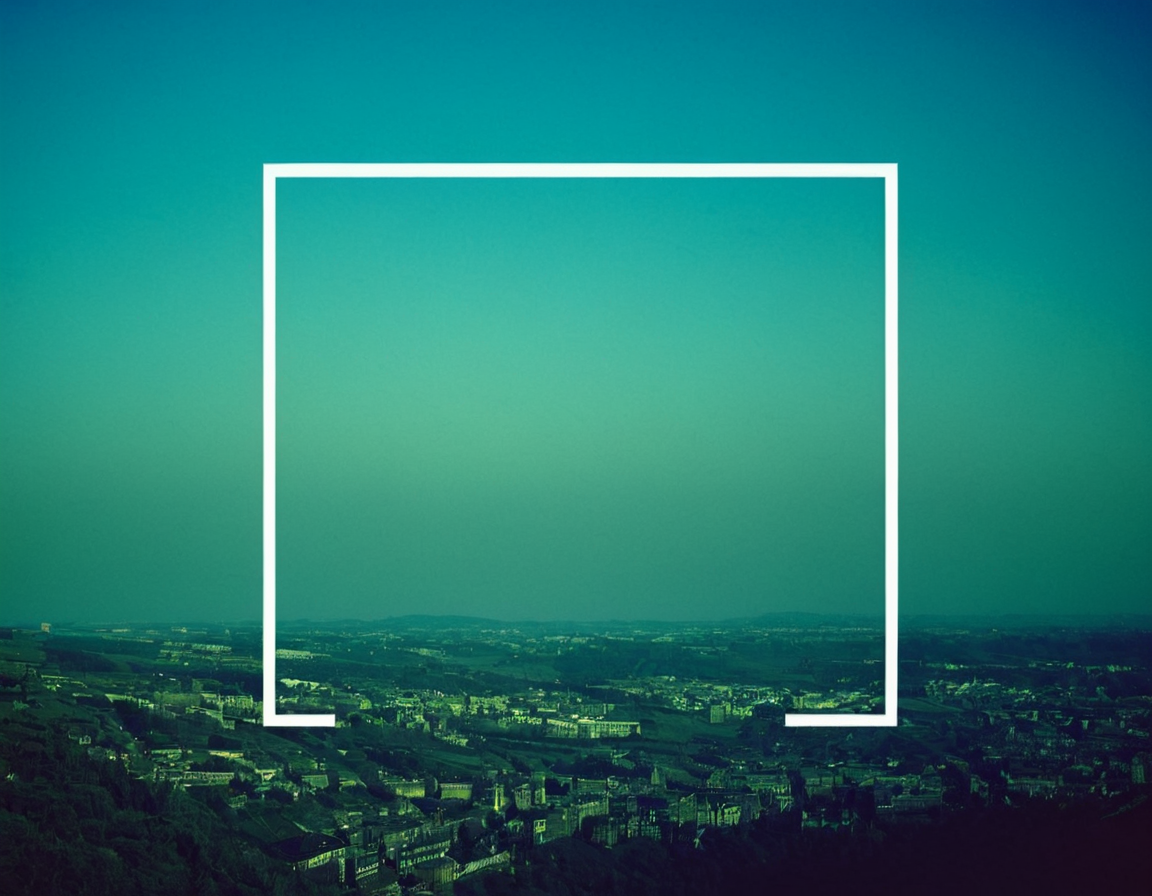
Introduction to Custom Image Removal Solutions with remove.bg API
The world of digital media is filled with unwanted elements, such as logos, watermarks, and other graphical overlays that can detract from the value and aesthetic appeal of an image. One effective way to address this issue is by utilizing the remove.bg API, a powerful tool for removing backgrounds from images. In this article, we will delve into the world of custom image removal solutions using this API, exploring its benefits, limitations, and practical applications.
Understanding the remove.bg API
The remove.bg API is a cloud-based service that utilizes artificial intelligence to remove backgrounds from images. This technology has been developed by the company behind the popular remove.bg website, which has gained significant attention for its ability to automatically remove complex backgrounds from images. The API offers a range of features and functionalities that can be used to create custom image removal solutions.
Benefits of Using the remove.bg API
There are several benefits to using the remove.bg API for custom image removal solutions. Some of these include:
- Efficiency: The remove.bg API is designed to handle large volumes of requests, making it an efficient solution for businesses and individuals looking to remove backgrounds from images.
- Accuracy: The API’s use of AI technology ensures that removed backgrounds are accurate and seamless, resulting in high-quality output.
- Flexibility: The remove.bg API can be integrated into a variety of applications and workflows, making it a versatile solution for custom image removal.
Practical Applications
The remove.bg API has numerous practical applications across various industries. Some examples include:
- E-commerce: Removing unwanted logos or watermarks from product images can significantly improve the overall shopping experience.
- Digital Marketing: Custom image removal solutions can be used to create high-quality images for advertising and promotional materials.
- Graphic Design: The remove.bg API can be used to remove backgrounds from designs, allowing for more flexibility and creativity.
Step-by-Step Guide to Using the remove.bg API
While the remove.bg API offers a range of features and functionalities, it is essential to follow best practices when using this service. Here are some step-by-step guidelines:
- Sign up for an account: Visit the remove.bg website and sign up for an account. This will provide access to the API and its associated features.
- Choose your plan: Select a plan that suits your needs, taking into consideration factors such as request volume and pricing.
- Upload your image: Upload the image you wish to process to the remove.bg website or API.
- Configure settings: Configure any necessary settings, such as output format or quality preferences.
- Download the result: Download the processed image.
Conclusion
Custom image removal solutions using the remove.bg API offer a powerful and efficient way to address unwanted elements in digital media. By understanding the benefits, limitations, and practical applications of this service, individuals and businesses can leverage its capabilities to create high-quality images that meet their specific needs. As the world of digital media continues to evolve, it is essential to stay ahead of the curve and explore innovative solutions like the remove.bg API.
Call to Action
As you consider implementing custom image removal solutions using the remove.bg API, ask yourself: “How can I use this technology to enhance my workflow or improve my brand’s visual identity?” By exploring the potential applications and benefits of this service, you can unlock new possibilities and take your digital media to the next level.
Tags
removebg-api custom-image-removal digital-media-overlays background-cleaning ai-image-processing
About Valentina Torres
As a seasoned editor at gophotos.com, I help creators harness the power of AI and smart photography tools to elevate their visual content. With a passion for innovative storytelling, I've worked closely with artists and brands to bring their unique visions to life – from editing to generation, I'm always excited to explore the latest visual possibilities.
