Optimize GPU in AI Image Upscaling
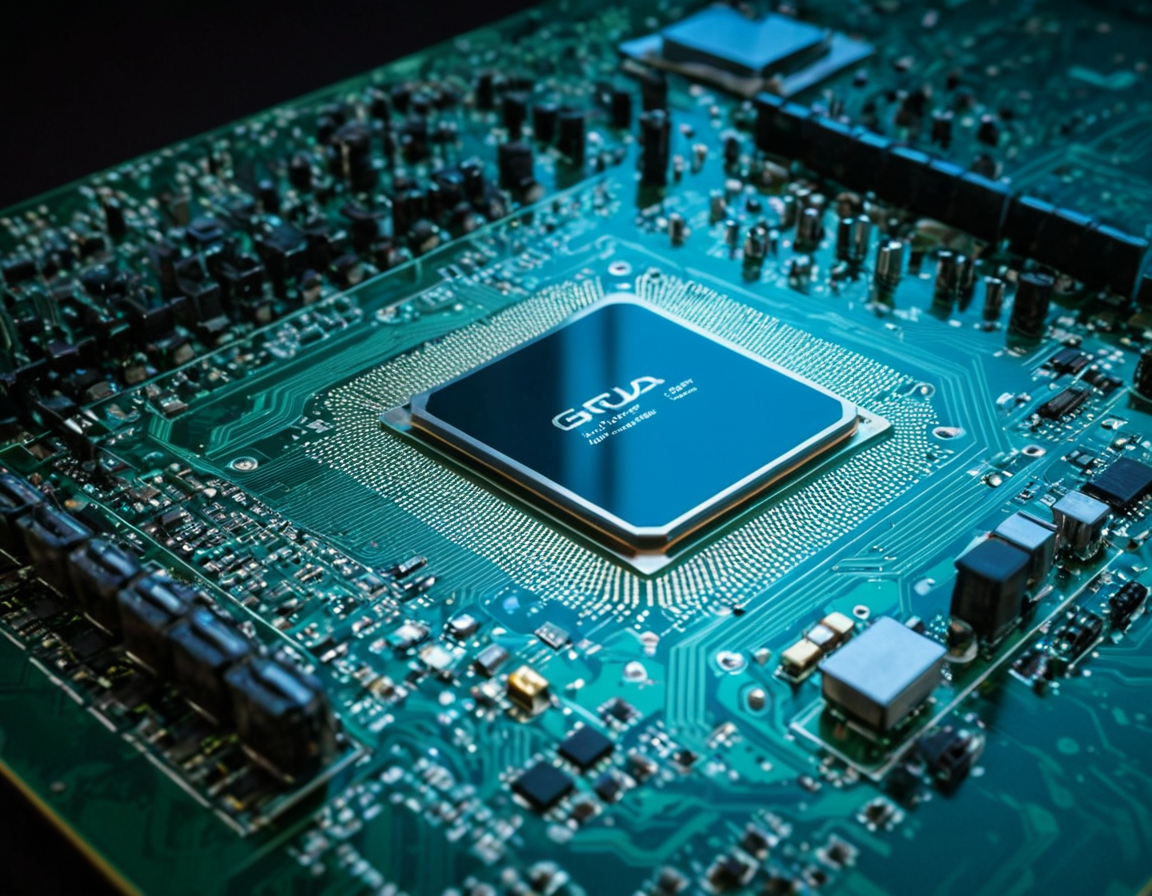
Optimizing Your GPU for Real-Time 4K AI Image Upscaling: A Comprehensive Guide
Introduction:
As the demand for high-quality visuals continues to grow, the need for efficient and effective methods of image upscaling has become increasingly important. In this article, we will delve into the world of real-time 4K AI image upscaling and explore the necessary steps to optimize your GPU for this task.
Understanding the Basics
Before diving into the technical aspects, it’s essential to understand the fundamental principles behind AI image upscaling. This process involves using machine learning algorithms to generate new images that are higher in resolution than the original, without compromising on quality.
In recent years, the development of more sophisticated AI models has made it possible to achieve remarkable results in this field. However, these advancements come with significant computational requirements, which can be a major bottleneck for many systems.
Hardware Requirements
To optimize your GPU for real-time 4K AI image upscaling, you’ll need a powerful machine that can handle the increased computational demands. Here are some key hardware considerations:
- NVIDIA GeForce RTX 3080 or AMD Radeon RX 6800 XT
- 16 GB or more of GDDR6 memory
- A CPU with multiple cores (at least 8th gen Intel Core i7 or AMD Ryzen 9 5900X)
Software Requirements
While the hardware requirements are crucial, the software aspect is equally important. You’ll need to choose a suitable AI framework that can handle the complexities of real-time upscaling.
Some popular options include:
- TensorFlow
- PyTorch
- OpenCV
These frameworks provide a solid foundation for building and training your own models, but keep in mind that they may require significant expertise and resources to optimize effectively.
Optimizing Your GPU
Once you have the necessary hardware and software, it’s time to focus on optimizing your GPU. Here are some practical steps to take:
1. Update Your Drivers
Regularly update your GPU drivers to ensure you have the latest features and performance enhancements. This is especially important for NVIDIA drivers, which often include significant updates that can impact upscaling performance.
2. Tune Your Memory Settings
Adjusting memory settings can significantly impact performance. Be cautious when increasing memory allocation, as this may lead to instability or even crashes.
- Reduce memory allocation by 1 GB and monitor for stability
- Increase memory allocation by 2 GB and test for performance degradation
3. Profile Your Application
Use profiling tools to identify bottlenecks in your application. This will help you focus on the most critical areas that need optimization.
Real-World Examples
While it’s challenging to demonstrate real-time upscaling with 4K resolution, we can explore some examples of AI-powered image enhancement:
- DeepFake Detection: Developing a system to detect DeepFakes using machine learning algorithms can be a valuable application in security and verification.
- Image Enhancement for Surveillance: Applying AI techniques to enhance low-resolution surveillance footage can significantly improve detection capabilities.
Conclusion
Optimizing your GPU for real-time 4K AI image upscaling requires significant expertise, resources, and hardware. By following the guidelines outlined in this article, you’ll be well on your way to creating a powerful system that can handle even the most demanding tasks.
However, as we explore the vast possibilities of AI-powered image processing, we must also consider the potential implications and ethics surrounding these technologies. As we continue to push the boundaries of what’s possible, we must ensure that we’re using these advancements responsibly and for the greater good.
The question remains: how far will we take AI-powered image upscaling, and what are the consequences of doing so? The answer, much like the future of real-time 4K AI image upscaling, remains to be seen.
Tags
gpu-optimization real-time-upscaling ai-image-processing k-resolution graphics-card
About Carmen Johnson
Carmen Johnson | AI & photography expert helping creatives master powerful image tools from editing to generation at gophotos.com. 5+ years of experience in visual storytelling and photo editing.
