AI Image Upscaling Made Easy: A Beginner's Step-by-Step G...
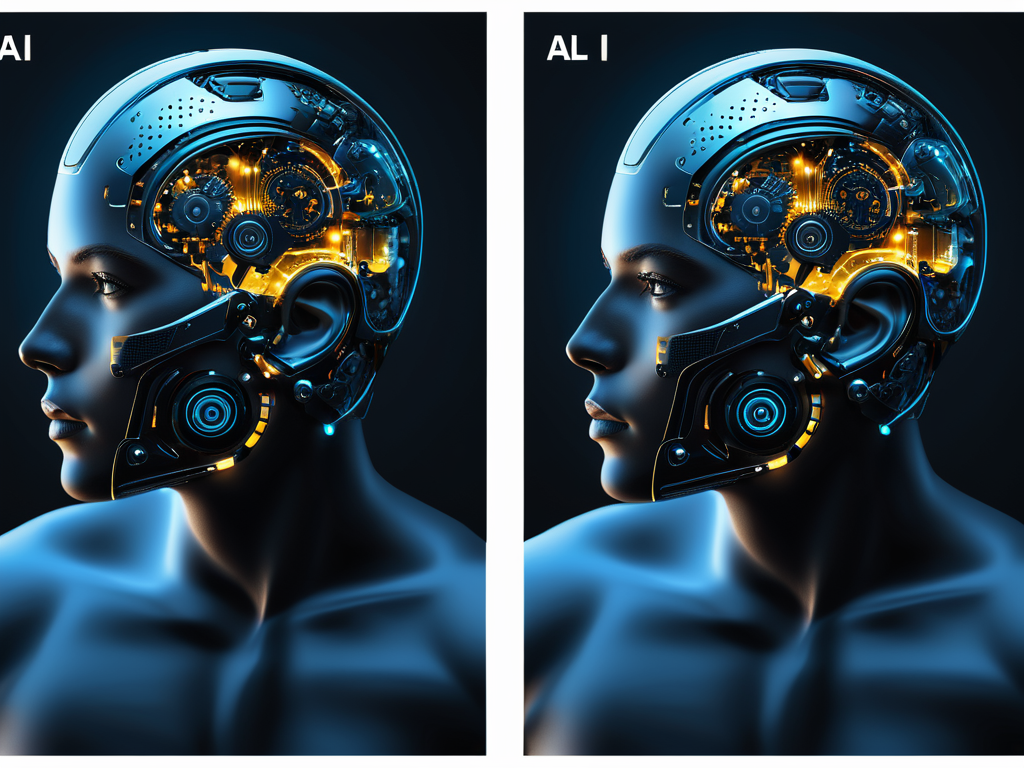
Getting Started with AI Image Upscaler: A Step-by-Step Guide for Beginners
Artificial intelligence (AI) has revolutionized the way we interact with digital images. One of the most exciting applications of AI in image processing is the use of deep learning algorithms to upscale low-resolution images, a process known as image super resolution or super-resolution. In this blog post, we will take you through a step-by-step guide on how to get started with AI image upscaling using popular tools and techniques.
What is Image Upscaling?
Image upscaling involves enhancing the resolution of an image without losing its original quality. This process can be particularly useful in various applications such as:
- Content creation: Upscaled images can be used for creating high-resolution artwork, product photography, or even movie posters.
- Digital preservation: AI-powered image upscaling can help restore and enhance the resolution of old or degraded photographs.
- Medical imaging: Super-resolved medical images can aid in accurate diagnosis and treatment.
Choosing an AI Image Upscaler
There are several AI-powered tools available for image upscaling. Some popular options include:
- Deep Dream Generator: A web-based tool that uses deep learning algorithms to upscale images while maintaining their original style.
- Prisma: An app that transforms low-resolution images into high-quality artwork using AI-powered techniques.
- Realistic Image Super-Resolution (RISR): A research-oriented tool for super-resolving images using a combination of convolutional neural networks (CNNs) and generative adversarial networks (GANs).
Step 1: Preparing Your Images
Before upscaling your images, ensure they are in the correct format. Most AI-powered image upscalers support popular formats like JPEG, PNG, and BMP.
- Resolution: Typically, AI image upscalers can handle images with a resolution of up to 4K (3840 x 2160 pixels).
- File size: Large files may take longer to process or even be rejected by the upscaling tool. Consider compressing your images if necessary.
- Aspect ratio: Keep an eye on the aspect ratio, as some tools might not handle non-standard ratios well.
Step 2: Selecting the Right Tool
Each AI image upscaler has its strengths and limitations. Familiarize yourself with the following key features:
- Upscaling factor: The tool’s ability to upscale images by a specific factor (e.g., x2, x4).
- Quality settings: Options for adjusting output quality, such as image sharpness or noise reduction.
- Style transfer: Some tools offer style transfer capabilities, which can transform the image into a different artistic style.
Step 3: Uploading and Processing Your Images
Once you’ve chosen your tool and selected your images, it’s time to upload them for processing. Follow these general steps:
- Navigate to the AI image upscaler of your choice.
- Select or drag-and-drop your low-resolution images into the designated area.
- Configure any desired settings (e.g., quality, style transfer).
- Click “Upload” and wait for the tool to process your images.
Step 4: Evaluating and Refining Your Results
After upscaling your images, review them carefully to ensure they meet your expectations. Consider adjusting parameters or experimenting with different tools if necessary.
- Visual inspection: Look for artifacts, loss of detail, or other unwanted effects.
- Quality metrics: Tools like PSNR (Peak Signal-to-Noise Ratio) and SSIM (Structural Similarity Index Measure) can help quantify image quality.
Conclusion
AI-powered image upscaling has opened new avenues for creative expression, digital preservation, and various applications. By following this step-by-step guide, you’ll be well-equipped to harness the potential of AI in enhancing your images.
Remember that different tools offer varying levels of performance and features. Experiment with multiple options to find the one that best suits your needs.
In the world of image upscaling, there’s always room for improvement. As new research emerges and algorithms evolve, we can expect even more sophisticated techniques for transforming low-resolution images into stunning works of art.
Whether you’re a beginner or an experienced user, embracing AI-powered image upscaling can elevate your digital creations to unprecedented heights.
Additional Tips and Resources
- Experiment with different tools: Try out various AI image upscalers to find the one that works best for you.
- Read documentation: Familiarize yourself with the tool’s settings, limitations, and recommended usage.
- Join online communities: Engage with other users, share knowledge, and stay updated on the latest developments in AI-powered image upscaling.
By following this guide and exploring the world of AI image upscalers, you’ll be well on your way to unlocking new possibilities for your digital creations.
About Michael Brown
I help power gophotos.com by crafting engaging content around AI-driven image tools, photography techniques, and smart editing strategies. With a background in digital media, I bring a creative eye to the intersection of tech and visual storytelling.
